Exploring Samples
Using Sample Explorer to find samples for needed features.
Introduction
The sample explorer is an advanced system that gives an unprecedented ability to find samples related to a requirement or task. A user who is not familiar with the chart API will be able to find a sample that demonstrates what they are looking for much faster than ever before.
People think of chart features with different terminology and often find it difficult to locate samples related to tasks they need to accomplish. The tree in SampleExplorer is built on extensive relational metadata which allows several paths to find the same samples.
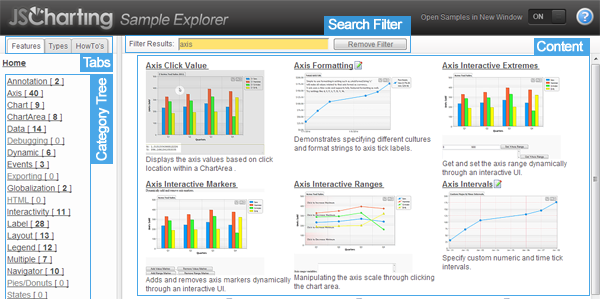
Features
Search Filter
The search box provides real-time sample lookup based on metadata, descriptions, and other information. This filter is applied to the category tree and can be removed at any time.
Hover Preview
When hovering the tree nodes in sample explorer, only the samples related to that node will be shown in the main sample list.
Tab Sections
Features
The samples in this section relate to specific features. Most functional demonstrations can be found in this section.
Types
This tab contains a collection of samples demonstrating all the available chart types.
HowTo's
Each sample has one or more tasks that it demonstrates. Under the HowTo's tab, these tasks can be browsed in the same way using the tree and search filter.