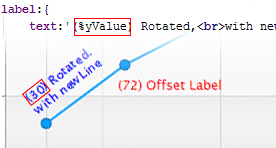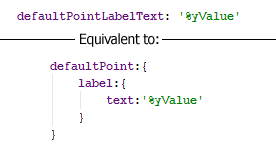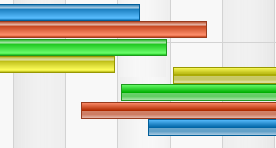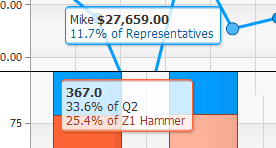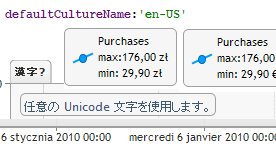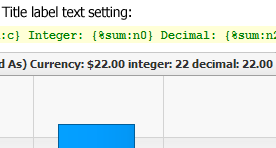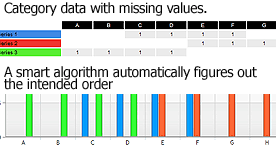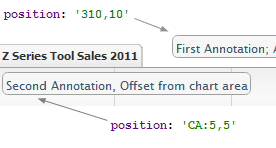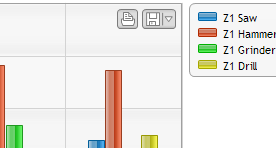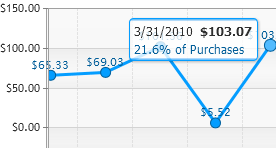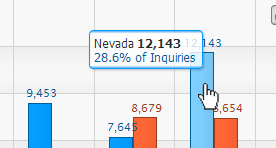Chart Types
- Chart Types
- Vertical (Default)
- (Any SeriesType)
- Horizontal
- (Any SeriesType)
- Pie
- Normal
- Donut
- Gauge
- Circular
- Clip
- Circle
- Circular
- Radar
- Auto
- (Any SeriesType)
- Polar
- (Any SeriesType)
- Spider
- (Any SeriesType)
- Auto
- Gantt
- Stack columns on Z axis (Bars Overlap).
- Time Y axis scale.
- Milestones
- Slack
- Progress
- Mapping
- Complete maps of all countries / states / provinces
- Map context shows surrounding maps automatically
- Select and customize map features easily with filters and selectors
- Automatic projection support
- Thematic mapping with advanced legend range support
- geoJSON and topoJSON is supported for custom maps (not required)
- Massive set of highly tuned maps doesn’t require any map files or experience
- Add map layers in real-time for advanced dynamic maps
- Plot lines, markers, and bubbles on maps.
- Map based palette generator
- Navigator
- (Any SeriesType)
- Funnel
- Round
- Normal
- Inverted
- Square
- Normal
- Inverted
- Round
- Pyramid
- Normal
- Inverted
- Cone
- Normal
- Inverted
- Heatmap
- Treemap
- Vertical (Default)
- Series Types
- Bar & Column
- Subtle
- Solid
- Aqua
- Rounded
- Line
- Normal
- Spline
- Step
- Area
- Subtle
- Normal
- Spline
- Step
- None
- Normal
- Spline
- Step
- Subtle
- Marker
- Bubble
- Area - Values control bubble volume.
- Width - Values control bubble width.
- Bar & Column
- Finance Series Types
- OHLC
- CandleStick
- Subtle
- Solid
- Aqua
- Rounded
- Point Marker Types
- Diamond
- Circle
- Square
- Triangle
- Triangle-down
- Arrow-down
- Arrow-Up
- Four-point-star
- Five-point-star
- Six-point-star
- Seven-point-star
- Merger
- Split-reverse
- Spinoff
- Split
- 3D Support
- Columns
- Pie
- Markers
- Chart Type Related Features
- Error Bars support to quickly and easily show data variability.
- Enum Chaining API - Apply multiple settings with a single property setting
- AngleArc API - provides easy start/end and orientation/sweep configuration.
- New options to set Angle arc sweep using series based token strings.
- Enhanced Pie, Radar, Gauge layout system.
Labels
- Extensive Label Token support for [SeriesCollection,Series,Point,Value]
- Label Expressions - Calculate expression values seamlessly within Label Token text.
- Label URL & URL Target settings
- Label hover cursor settings
- Label Formatting & Globalization
- Label Globalization: Unicode characters
- Automatic support for all cultures
- Label text inline formatting
- Label Callbacks (functions to process label text)
- Point label attribute tokens (shows extra data attributes)
- Label styling
- Label styling from page CSS
- Label Rotation
- Label Alignment
- Label absolute positioning
Axis
- Axis Markers
- Range or value markers
- Labels
- BringToFront
- IncludeInScale - always visible
- Token values - use '%average', '%sum' and other tokens as marker values
- Major & Minor ticks
- Custom intervals / styling / labeling
- Automatic angled ticks or wrapping to prevent overlap
- Custom ticks - add axis ticks at specific axis positions
- Token values - use '%average', '%sum' and other tokens as tick values
- Intervals
- Intuitive Time Interval API
- Major and minor settings
- Automatic Intervals
- Formatting
- Format strings
- Culture based Formatting
- Inline Formatting
- Callback Functions
- Scale Control
- Min/Max
- Padding
- Inverted Scale
- ScaleBreaks
- Automated dynamic ScaleBreaks
- Logarithmic Scale
- Stacked Logarithmic Scale
- Time Y axis
- Styling
- Orientation
- Multiple Axis Support
- Associated to specific series
- Associated with another axis (Used to show same scale but with different units)
Legend
- Legend Positioning
- Orientation (simple automated layout)
- Absolute positioning & offset from CA
- Legend Entry Layout
- Horizontal/vertical Entry layout
- Even column arrangement layout.
- Legend styling (Fully stylable legend box)
- Legend Title
- Auto Shading
- Shadow
- Transparency
- Legend Entry support
- Entry labels using calculation tokens
- (Interactivity) Click entry to hide series.
- Series specific legend entry text
- Reverse entry order.
- Custom sort order.
- Entry States styling
- Interactive SmartPalette Implementation
Title Box
- Fully stylable title box
- Title label with calculation tokens support
- Titlebox positioning
Real-Time & Interactivity Features
- Axis Real-time features
- Get or set axis scale range.
- Add or Remove axis markers.
- Update axis Label
- Get axis value at click position.
- Points
- Add/Remove points in real-time
- Point events
- Update Point properties
- Get point calculations
- Explode point pie slices
- Select/Unselect points
- Series
- Add/Remove series in real-time
- Get series calculations
- Show/Hide series
- series.updatePoints() - Optimizes transition from the current set of points to a new set to enhance animation and overall performance.
- Chart
- Export
- getSVG
- Redraw
- Chart data calculations
- General
- Automatic redraw mechanism allows consecutive updates without performance degradation or need to manage chart redraw.
Chart Area
- Background fill
- Background Image
- Shadow
- Outline
- Transparency
- Multiple Chart Areas (Supported with navigator)
General
- PHP MySQL DataEngine
- Enhanced performance system wide, ideal for mobile and other resource constrained clients.
- Animation
- Render Mode
- JavaScript
- Silverlight
- Palettes - A large selection of predefined palettes
- Browser Compatibility - Supports virtually all standard and popular browsers.
- Smart Interpretation of settings - Traditionally users had to specify every individual setting to achieve a particular effect. The chart evaluates settings, and logically concludes what the user is attempting to do. Then applies such settings directly. Example:
- States Cascading - A point has states: [normal, hover, selected ] When the hover marker size is set, the selected state inherits those settings.
- Visual Completion - A legend background color is specified. The legend outline updates accordingly.
- Smart Default Tooltips - Depending on the data and chart type, the tooltip displays relevant and useful calculations automatically.
- Tooltips utilize axis labels to identify data within tooltips automatically.
Visuals & Aesthetics
- Bar Shading Effects
- Default bar Shading - (not obvious to conscious eye, yet subconsciously pleasing)
- Aqua Shading Effect Mode - Classic, yet still beautiful aqua bar shading.
- Rounded Shading Effect Mode - Professional and robust bar shading.
- Default Shading Effects.
- The chart does not use solid colors by default, when a color is specified, it still does not render fully solid. not obvious to conscious eye, yet subconsciously pleasing)
- Color Automation - When a color is specified for an object such as a legend background, in this case it also affects the outline color. This is just one example, however, anytime it is logical to do so, the chart will figure out the best way to use specified settings to deliver unprecedented visual results diminishing the need for professional designers to make chart look great.
Programming Features
- Code Expansion - Alias property names without defining a JSON hierarchy to apply settings quickly.
- Default object settings - To speed up development by applying settings to all similar objects simultaneously.
- Chart Templates - Define templates for the entire organization to ensure all charts look similar or use similar settings.
- JSC.pointsFromArray() - New method for populating data (pointsFromArray) for more compact data transport.
- JSC.getPalette() - New method to easily access palette colors.
- Enumeration chaining API - Apply multiple settings with a single property setting.
Annotations
- Positioning
- Arbitrary: based on an x,y coordinate relative to chart top left corner.
- Relative: based on an x,y coordinate relative to the chart area's top left corner. (Example)
- Box Styling
Data Features
- Smart Category Grouping
- Empty Point Mode - Offers different ways of handling empty points in a series.
- Animation
- Custom Pie Layout options
- Shading Effects
- Series
- Transparency
- States
- Events
- Types
- Point
- Transparency
- Outline
- States
- Events
- Markers
- Labels
- URL & URL Target settings.
- Attributes - Store additional point related data, and use tokens to retrieve it in labels, tooltips, urls, events.
Interactivity
- Show/Hide Series - By clicking on the associated legend entry.
- Tooltips - by hovering
- Full Set of Event handlers.
- Point Selection - Select a single or multiple points. Multiple points can be selected by clicking on them while hoding Ctrl.
- Print/Export Toolbar
Palettes
- SmartPalette
- Color Snapping
- Value to Palette Mapping Expressions (Can bind to any point attribute or based on a formula)
- CSS generator for custom legend implementations.